5 Steps to Transfer Domain Name Ownership Published: 24 Sep, 2024
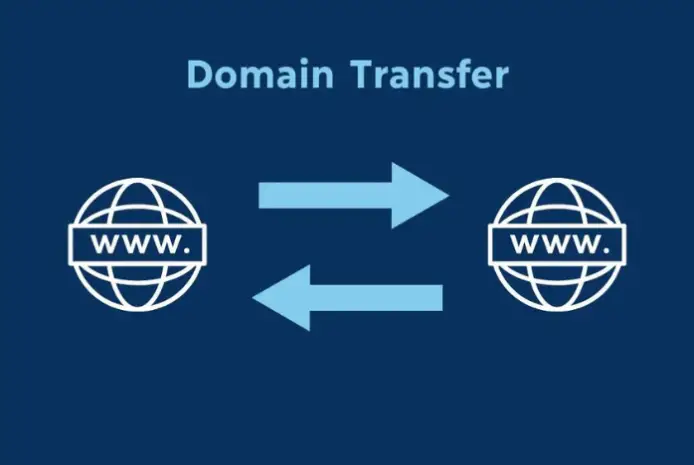
5 Steps to Transfer Domain Name Ownership
You're looking to transfer your domain name ownership, but you're not sure where to start. Transferring a domain name can be a complex process, and vital to follow the correct steps to avoid any potential issues. Before you begin, paramount to understand the requirements for a successful transfer. You'll need to verify the owner's identity, confirm the domain's status, and complete a few other tasks. But what exactly happens next? What are the specific steps you need to take, and how do you guarantee a smooth transfer without losing control of your domain?
Key Takeaways
- Unlock the domain name at the current registrar to ensure a smooth transfer process.
- Obtain the EPP code (Authorization Code) from the current registrar for verification.
- Verify the owner's identity through correct contact information and a verification email or code.
- Initiate the domain transfer request at the new registrar using the EPP code and domain name.
- Verify the domain transfer completion through the WHOIS lookup tool or the registrar's control panel.
Determine Domain Transfer Requirements
Next, you'll need to verify the owner's identity. Make sure you have the correct contact information for the domain owner, as this will be required during the transfer process.
You'll also need to confirm the owner's identity through a verification email or code sent by the registrar. This step is essential to prevent unauthorized transfers.
Additionally, you'll need to check the domain's status and guarantee it's eligible for transfer.
Some domains may be locked due to a recent transfer or other issues. You'll also need to guarantee the domain isn't expired or about to expire, as this can cause complications during the transfer process.
Knowing these requirements ahead of time will help you navigate the transfer process smoothly. By verifying the domain history and owner identity, you can avoid potential issues and complete the transfer efficiently.
Unlock the Domain Name
You'll typically access the domain name through your registrar's control panel or account dashboard.
Once you've logged in, navigate to the domain management section and find the domain you want to transfer.
-
Domain Status: Check the domain's current status to verify it's not restricted for any reason, such as a pending payment or a security issue.
-
Security Settings: Review the domain's security settings and disable any security features that might prevent the transfer, such as two-factor authentication or domain locking.
-
Domain Access Issues: If you encounter any domain access issues, contact your registrar's support team to resolve them before proceeding with the transfer.
-
Domain Security Tips: Familiarize yourself with domain security tips to avoid any potential security risks during the transfer process.
After completing these steps, you should be able to release the domain name and prepare it for transfer.
Be cautious not to make any changes to the domain's settings that might trigger a restriction or security flag.
Obtain the EPP Code
Having verified the domain's status and disabled security features that may interfere with the transfer, it's time to obtain the EPP code.
The EPP (Extensible Provisioning Protocol) code, also known as the authorization code, is required to initiate a domain transfer. This code is a unique string of characters that proves your ownership of the domain and allows you to transfer it to a new registrar.
To obtain the EPP code, log in to your current registrar's control panel and navigate to the domain management section.
Look for the "Get EPP Code" or "Authorization Code" option, which is usually found in the domain settings or domain security section. Click on this option to generate the EPP code. Code generation is usually instantaneous, and the code will be displayed on the screen or sent to your registered email address.
Make sure to save the EPP code securely, as it's required for the next step in the transfer process. Domain security measures, such as two-factor authentication, may be in place to protect the code generation process.
Initiate Domain Transfer Request
With the EPP code in hand, it's time to initiate the domain transfer request.
This step is vital in the domain transfer process. To initiate the transfer request, follow these steps:
- Log in to your new registrar's control panel. Make sure you have an account with the new registrar and that your account is fully set up.
- Navigate to the domain transfer page. Look for a section that says "Domain Transfer" or "Transfer a Domain" and click on it.
- Enter the domain name and EPP code. Type in the domain name you want to transfer and the EPP code you obtained earlier.
- Submit the transfer request. Review the information you've entered and submit the transfer request.
When you initiate the transfer request, your new registrar will send a transfer request to your old registrar.
This will start the domain transfer process. Keep in mind that the transfer process can take anywhere from a few days to a week, depending on the registrars involved.
Verify Domain Transfer Completion
To verify the transfer completion, check the domain's status using the WHOIS lookup tool or your registrar's control panel.
The domain's status should reflect the transfer, and the new owner's information should be listed. You can also check the Domain update timelines to see when the transfer is expected to be completed.
If the transfer is successful, you'll receive a confirmation email from your registrar, and the domain will be updated in the WHOIS database.
If there are any issues with the transfer, you'll be notified, and you can troubleshoot the problem with your registrar's support team.
Double-checking the domain's status and new owner information is vital to ensuring the transfer is complete and successful.
Frequently Asked Questions
Can I Transfer a Domain With an Expired Registration?
You can usually transfer a domain after registration lapses, but you'll face a 30- to 60-day waiting period following domain expiration, depending on your registrar's policies and the domain's status.
What Is the Cost of Transferring a Domain Name?
You're about to make a significant move. Transferring a domain name can be costly, with prices ranging from $10 to $35, depending on the registrar. It's similar to a domain sale, where domain valuation plays a key role.
How Long Does a Domain Transfer Typically Take?
When you initiate a domain transfer, you're likely wondering how long it'll take. Domain specialists typically estimate transfer timelines between 5-7 business days, but it can take up to 2 weeks in certain cases.
Can I Transfer a Domain With a Pending Lawsuit?
Don't assume a pending lawsuit automatically blocks a domain transfer. However, you'll face challenges if the domain's involved in a legal dispute or has outstanding court orders. Resolve the issue before transferring the domain.
Can Multiple Domains Be Transferred at the Same Time?
You can transfer multiple domains simultaneously through domain batches or mass transfer, allowing you to efficiently manage and move a large portfolio of domains between registrars, saving time and streamlining your domain management process.
Conclusion
You've successfully transferred your domain name ownership. According to the Internet Corporation for Assigned Names and Numbers (ICANN), over 350 million domain names are registered worldwide. This number is expected to continue growing, making domain transfers more common. By following the 5 steps outlined, you're now part of this growing community. Remember to keep your domain information up-to-date and secure to avoid any future transfer issues.